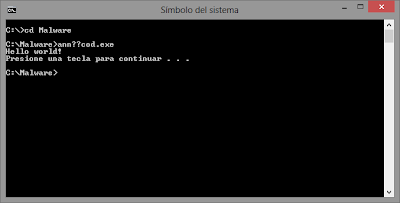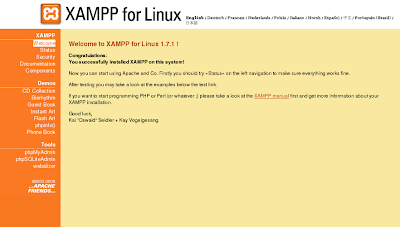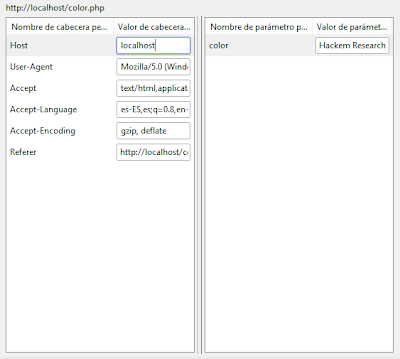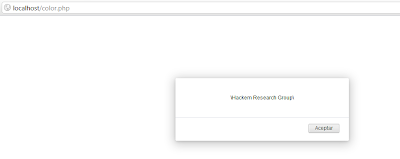In this post I am going to talk about a new tool: "Adobe Malware Classifier", this is a command-line tool that lets antivirus analysts, IT administrators, and security researchers quickly and easily determine if a binary file contains malware, so they can develop malware detection signatures faster, reducing the time in which users' systems are vulnerable.
Sunday, November 3, 2013
Thursday, October 3, 2013
2:16 AM
No comments
Nowadays a common problem for many companies is Distributed Denial of Service Attack (DDoS), so in this post is explained: what is a DDoS and a possible solution for it?
Distributed Denial of Service (DDoS):
In computing, this attack is an attempt to make a machine (usually a web server) or a network resource unavaliable to its intended users, the reasons for this attack may vary, but it generally consists of efforts to temporarily or indefinitely interrupt or suspend services of a host connected to the Internet, a visual explanation is shown in Figure 1.
Tuesday, September 3, 2013
7:40 PM
No comments
Figure 1: New Search Engine in Development
Scenario:
A malicious code had access to a small enterprise of web developers, who are working on building a new search engine that will be participating on the market. Figure 1 shows a screenshot of the new project.
To verify the functionalities of this new search engine, we are going to make some tests. First, we will enter the word "trololo" to see the results. The server response to the request mentioned above is:
Figure 2: Search results for trololo of the new project
As you can see, this modest search engine is not ready to compete in the market, since the database is still very small, and only responds to keywords like "facebook" or "trololo":
Figure 3: Search results for facebook of the new project
Because the database is so poor, the developer has decided to redirect searches to other popular search engine in case that you don't get results. For example, let's try it with the word "nirvana" which is not found in the database corresponding to the new project:
Figure 4: Nirvana Search in the new project
The search is redirected to another search engine and the result can be seen below:
Figure 5: Nirvana Search Results on Bing
As you can see, the previous action aims to continue loading the database based on the response of the other search engines. Broadly speaking, we can understand how the server works.
The problem seems to be that this company has an internal attacker, who was devoted to analyzing vulnerabilities in the search engine, even knowing that it was an alpha version. Additionally, remember that there is a malware that is actively reporting all traffic from the internal network to the outside thereby filtering sensitive information.
A capture of the final traffic sent by the malware can be downloaded here.
Finally, after four days, the server was found in the following state:
Figure 6: Defacement of the search engine
Your job will be to see if it is an external attack executed by the malware author who infiltrated the systems, or whether it is an internal attack. To accomplish this objective You will have to verify the capture available to see if you can get the password of the administrator of that site. If it is possible, what is the password?
Note: In case you find irrefutable proof of his innocence, leave a comment and then develop a small tutorial, demonstrating the accuracy of the analysis. Apparently, only the root user had permissions to modify the files in the web.
Solution:
First, we need a tool to open the file, you can download Wireshark for this purpose, after that, we need to find something unusual in the traffic, as shown in Figure 7, there is an access to a FTP server where a file named data-intrusion.rar was downloaded:
Figure 7: FTP Server Access on Wireshark
In order to get a better view of this traffic we can use the option "Follow TCP Stream", let's see the results:
Figure 8: "Follow TCP Stream" of FTP Server
With this information we can see the credentials that were used to access to the server and the file that was downloaded, then we are going to reassemble the file and see what it contains:
Figure 9: This Image shows the transfer of "data-intrusion.rar"
And the next Figure shows the "Follow TCP Stream" of the RAR File in Raw:
Figure 10: "Follow TCP Stream" of "data-intrusion.rar" in Raw
This stream can be reassembled by pressing "Save as", then name it as you want, but don't forget the ".rar" extension:
Figure 11: "data-intrusion.rar" contains access.log
In the file "access.log" we can see all the requests made to the server and an interesting thing is that the server was attacked by an automated tool to inject SQL sentences.
Figure 12: SQLi requests by an automated tool (sqlmap)
In this case, the log file shows the requests but these are encoded, to learn more about this, please follow this link: HTML URL Encoding Reference
So we need to decode them, in order to make them easier to understand, you can use any tool for that purpose (I used a web app):
Figure 13: SQLi requests decoded (Easier to understand).
Example of one of the requests found in the log file:
"GET /search.php?q=facebook' AND ORD(MID((SELECT IFNULL(CAST(user AS CHAR),0x20) FROM challenge.users ORDER BY id LIMIT 1,1),5,1)) > 116 AND 'zJfx'='zJfx HTTP/1.1" 302 622 "-" "sqlmap/1.0-dev (1bae9955b7) (http://www.sqlmap.org)"
We can see that the tool (sqlmap) made some requests with the objective of getting a dump of the database, the tool is using the keyword "facebook" that would return a 200 code, with this the attacker can dump sensible information, to verify this, we can create a script that shows the results of the requests:
Figure 14: Script to extract useful information from access.log
In Figure 14, we can see the users & passwords that were extracted by the attacker, the last 2 lines are md5 hashes that can easily be cracked.
Decrypted Info:
user: root
password: pepe
user: guest
password: hacker
With these credentials the external attacker can easily make a defacement, so with this we verify that there is no internal attacker, or in this case, the internal attacker was not responsible for the defacement.
Saturday, August 3, 2013
7:36 AM
No comments
In this post I am going to explain how to solve a "Crackme" challenge that I found on the Internet, in this example you can see a Login form but we don't know the Username or the Password, so what do you think could be a possible solution?, or the first step to solve it?
Wednesday, July 3, 2013
5:43 PM
No comments
A common technique, used by malicious attackers to fool their victims, is using the Unicode special character U+202E known as an annulment from right to left to make the malicious file appears as a PDF document instead of a potentially dangerous executable file.
To understand this concept, let's imagine that our malicious file is "document.exe" (see Figure 1):
Figure 1: Malicious file recently created with no changes.
Now we are going to follow the steps below to accomplish our goal:
- Open the Windows Character Map (Start, Run, charmap)
- Find and Copy the Unicode character U+202E. Notice that at the bottom left shows the ASCII value of the characters (see Figure 2).
Figure 2: Charmap with U+202E selected and copied.
- Paste (Ctrl + V) the character just before the extension point: "document[[U+202E]].exe"
- Enter the extension that you want but in reverse, for example, if we want "doc", we need to write "cod", or if we want "pdf", then we need to write "fdp".
Figure 3: Malicious file renamed with the special character.
(The real name of the file without the special character should be: "documentfdp.exe")
Finally, to perfect the infection vector, a good idea would be to change the icon of the malicious file and also use a name that can trick the user, considering that the "exe" or the original extension must remain. E.g.:
Figure 4: Malicious file disguised as a Microsoft Word file, with a tricky name in order to preserve the original extension and fool the user.
The malicious file is ready to be delivered to the target and the following happens:
Figure 5: Common Infection Flow (TrendMicro)
If the victim executes the malware (Double Click or Enter), the following screen would appear:
Figure 6: Malicious File starts a command prompt and shows a message: "Hello World".
Now, let's look at the title of the shell: "annexe.doc", apparently our technique is almost perfect because we can't see the original extension even in the command line, or we can?
Possible Countermeasures:
- If we try to rename the file (F2), we will see something strange, this effect is produced by the special character, so this is a clue to realize that something is wrong.
- If you are in a GNU/Linux based system, you can check the headers of the file with some commands.
- Another trick that you can use to verify the name of any file and its extension could be using the command prompt, but how?
To prove this theory we need to open a new "cmd.exe" in the location of the suspicious file, after that, we write the first two characters of the name and press "Tab", the system will autocompletes the true name, then we will know the truth!! (See Figure 7).
Figure 7: Revealing the true name of the suspicious file and executing it.
As shown in Figure 7, the name of the file has (one or more) strange characters that aren't recognized and are shown as 2 question marks, revealing the presence of the "U+202E" character, that's all, hope you like this post. =)
Source of Figure 5: http://blog.trendmicro.es/bot-zeus-y-conexion-kneber/
Monday, June 3, 2013
6:13 AM
No comments
EICAR Test File
The EICAR Standard Anti-Virus Test File or EICAR test file is a computer file that was developed by the European Institute for Computer Antivirus Research (EICAR) and Computer Antivirus Research Organization (CARO), to test the response of computer antivirus (AV) programs. Instead of using real malware, which could do real damage, this test file allows people to test anti-virus software without having to use a real computer virus.
Anti-virus programmers set the EICAR string as a verified virus, similar to other identified signatures. A compliant virus scanner, when detecting the file, will respond in exactly the same manner as if it found a harmful virus. Not all virus scanners are compliant, and may not detect the file even when they are correctly configured.
The use of the EICAR test string can be more versatile than straightforward detection: a file containing the EICAR test string can be compressed or archived, and then the antivirus software can be run to see whether it can detect the test string in the compressed file.
How this File was Designed?
The file is a text file of either 68 or 70 bytes that is a legitimate executable file called a COM file that can be run by Microsoft operating systems and some work-alikes (except for 64-bit due to 16-bit limitations), including OS/2. When executed, the EICAR test file will print "EICAR-STANDARD-ANTIVIRUS-TEST-FILE!" and then will stop. The test string was engineered to consist of ASCII human-readable characters, easily created using a standard computer keyboard. It makes use of self-modifying code to work around technical issues that this constraint imposes on the execution of the test string.
The EICAR Test string reads:
X5O!P%@AP[4\PZX54(P^)7CC)7}$EICAR-STANDARD-ANTIVIRUS-TEST-FILE!$H+H*You can download the EICAR File from the Official Site, here You can choose various scenarios:
- http://www.eicar.org/download/eicar.com (A ".COM" File)
- http://www.eicar.org/download/eicar.com.txt (A ".TXT" with the same Content)
- http://www.eicar.org/download/eicar_com.zip (The same file ".COM" but compressed)
- http://www.eicar.org/download/eicarcom2.zip (The same file ".TXT" but compressed)
If you have an Internet Security Suite, this application may prevent the download of the EICAR Files from the Official Website.
In that case You can make your own EICAR File following this steps:
- Open a new Notepad.
- Copy & Paste this String in the Notepad (Please be sure that all the caracters are correct): X5O!P%@AP[4\PZX54(P^)7CC)7}$EICAR-STANDARD-ANTIVIRUS-TEST-FILE!$H+H*
- Save your new file as "anyName.com" (It is important the .com extension)
- Just at the moment that you save this file, your Anti-Malware Suite should detect it as a threat, if not, you can run a custom scan to verify the effectiveness of your AV.
More Info:
Friday, May 3, 2013
8:17 AM
No comments
Today I want to share a new tool that I was testing, its name is "Malwasm", this is a tool based on Cuckoo Sandbox.
Malwasm was designed to help people that do reverse engineering. Malwasm step by step:
- The malware to analyse is executed through Cuckoo Sandbox
- During the execution, malwasm logs all activites of the malware with pintool
- All activities are stored in a database (Postgres)
- A web service is available to visualize and manage the data stored in the database
Wednesday, April 3, 2013
3:01 AM
No comments
"Cross-Site Scripting attacks are a type of injection problem, in which malicious scripts are injected into the otherwise benign and trusted web sites. Cross-site scripting (XSS) attacks occur when an attacker uses a web application to send malicious code, generally in the form of a browser side script, to a different end user. Flaws that allow these attacks to succeed are quite widespread and occur anywhere a web application uses input from a user in the output it generates without validating or encoding it.
An attacker can use XSS to send a malicious script to an unsuspecting user. The end user’s browser has no way to know that the script should not be trusted, and will execute the script. Because it thinks the script came from a trusted source, the malicious script can access any cookies, session tokens, or other sensitive information retained by your browser and used with that site. These scripts can even rewrite the content of the HTML page." - OWASP XSS -
For this practice, I am going to create a scenario that is vulnerable to this attack, first you need to set up a web server that supports PHP, the easiest way is downloading XAMPP (Avaliable for all Platforms).
To test if your web server is up, in a new tab you need to go to: http://localhost/
If all is OK, you will see an image that requests you to select a language, after you choose your language, the main page is shown and it looks like this:
Figure 1: XAMPP Started on GNU/Linux
If you used a web server before, you probably know that you need to move all your website to an specific directory, in this case "htdocs" directory in order to test your files in your browser.
In this exercise, for people that is starting in web development, I am going to create a file "color.php" with a Hello World message, so the code inside this file would be:
<?php echo 'Hello World';?>In order to test this file you need to go to the URL: http://localhost/color.php
And the output of this file should be something similar to Figure 2.
Figure 2: Hello World in PHP using XAMPP on GNU/Linux
Now that all is working, I am going to explain what I am going to do with this color.php file:
Scenario: Suppose you are a web developer, and you create websites for people, in your personal site, you have a short demo where people can choose a background color in the page that is shown to them, this is only to see if the color it is OK for your client. All the code for this file (color.php) it is not included in this post, but you can imagine how it works, hehehe.
Hint 1 (how the requests are sent?):
<form method="post" action="">
Hint 2 (what is the background color code?):
<body><center>
After you have finished your color.php file, you can test if it works correctly, for my example please refer to Figure 3, depending of how you coded it, it could be very similar to my file:
Figure 3: Color.php File working on XAMPP
How this web app works?
Really simple, you need to choose your color, then press the button and the background color will change depending of your selection, for example if I choose the yellow color and after that I press the button, my web app will show me the background with that color, see Figure 4.
Figure 4: My Web App with the background color changed
So now, how can we exploit this vulnerability (XSS) on the Demo website?, really simple, you need to capture the requests that are sent to the server and modify them.
For that purpose, you can use a Proxy tool, like OWASP ZAP 2.0, or an Add-on for your favorite browser as you prefer.
After I sent my request (without any modification), what are the changes on the web app?
The background color code:
<body bgcolor="yellow"><center>
With this information an attacker can image how this web application works and then how to modify the request to get an XSS, showing an alert message.
In the Figure 5, you can see a tool that is used to modify the information that is generated by a request, the injection of code is made in the color box, where I wrote javacript code to show an alert message that says "\Hackem Research Group\".
Figure 5: Tool where you can edit the request
After you finished the edition of the request, you can send it to the server, and the response is a pretty XSS, as shown in Figure 6.
Figure 6: Alert message shown in the page, means that this web app is really vulnerable...
This is not only limited to an alert message, you can submit forms, or any kind of element, for example, you can inject code to show a login form, if a banking site is vulnerable to this attack, an malicious programmer can steal login credentials from the original website when people fill the fake form that were injected by XSS.
Sunday, March 3, 2013
5:42 PM
No comments

After we have already prepared our environment for Malware Analysis, let's start practicing with a simple Trojan Banker, this malware was uploaded to VirusTotal for the first time in 2011-08-22 19:18:47 UTC, and maybe you think, this is a really old sample, but if you are a begginer in this area this could be a good option for getting started.
Sunday, February 3, 2013
4:58 PM
No comments

Some of my friends asked me how to get started with Malware Analysis, so in this post I want to share the answer, not only for them but for the rest of the world. Malware Analysis for me is some kind a hobby because I think it is funny, really interesting, a good way to help people to solve their problems and finally to fight against Cybercrime.
Subscribe to:
Comments (Atom)